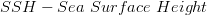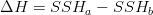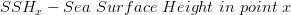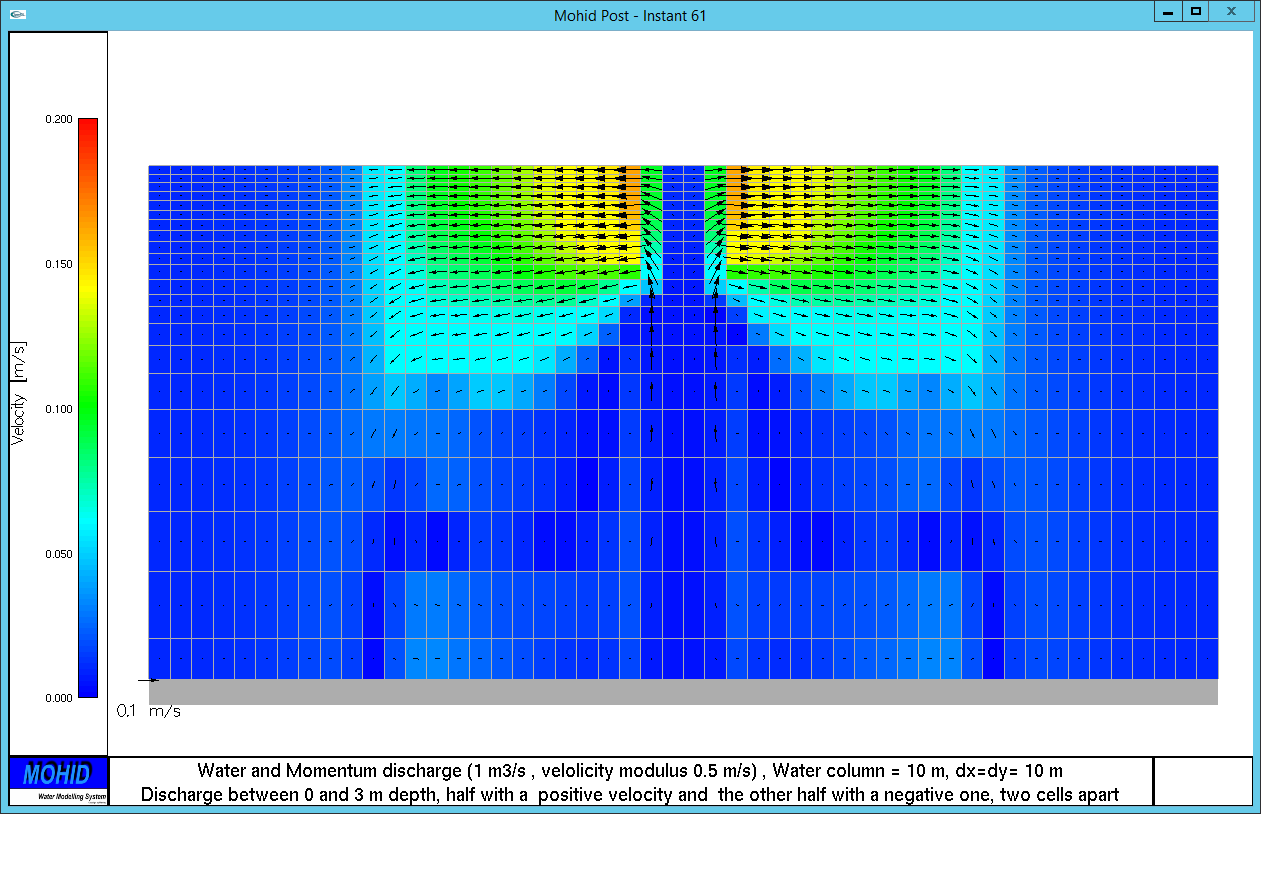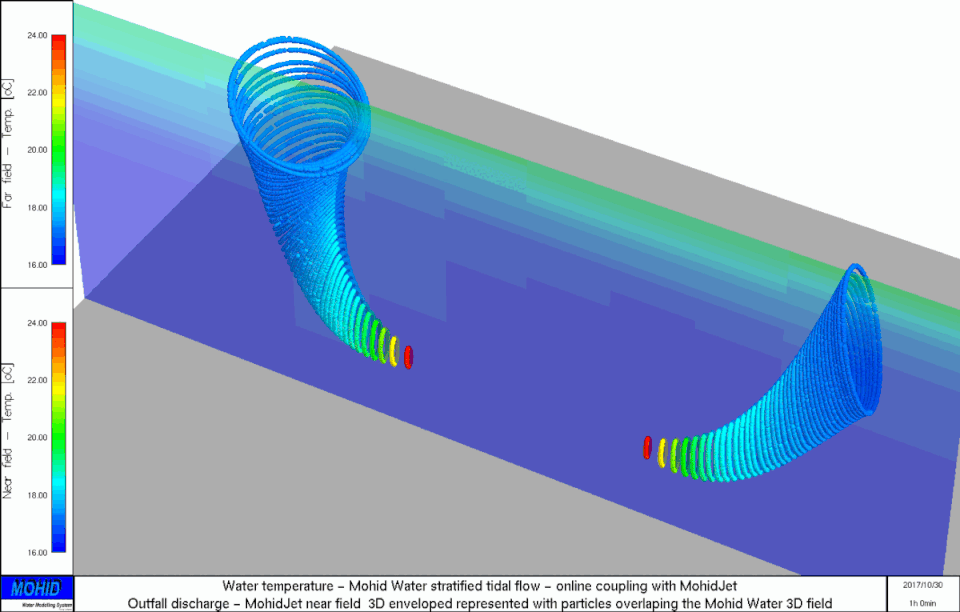Difference between revisions of "Module Discharges"
From MohidWiki
Paulochambel (talk | contribs) (→Horizontal) |
(→Discharge type) |
||
| (36 intermediate revisions by 3 users not shown) | |||
| Line 42: | Line 42: | ||
Option 4 is the default one. | Option 4 is the default one. | ||
| + | |||
| + | === Discharge type === | ||
| + | |||
| + | The flow associated to hydraulic structures can be very complex of solving explicitly. In the other hand hydraulic structures can have an important impact in the hydrodynamic flow interior, transition and coastal waters. Having this in mind were programmed several types of discharges. | ||
| + | |||
| + | The discharge type is defined by the keyword | ||
| + | |||
| + | DISCHARGE_TYPE : 1 | ||
| + | |||
| + | The discharge can have four possible types: | ||
| + | 1 - normal (default) | ||
| + | 2 - overflow | ||
| + | 3 - valve | ||
| + | 4 - OpenMI link | ||
| + | |||
| + | |||
| + | '''normal''': In this case the flow is defined explicitly by the user: constant value or a time series | ||
| + | |||
| + | |||
| + | '''overflow''': This discharge type aims to simulate the flow associate to a spillway. The flow in this case is function of the water level in the discharge location. The spillway is a structure used to provide the controlled release of flows from a dam or levee into a downstream area, typically being the river that was dammed. In the UK they may be known as overflow channels | ||
| + | |||
| + | <math>Q=\sqrt{2g}\cdot w_{c_{_}}{\cdot }\Delta H^{1.5} \cdot w_{L}</math> | ||
| + | |||
| + | <math>Q - flow\\</math> | ||
| + | |||
| + | <math>w_{c_{_}} - weir \ (\ or \ spillway) \ empiric \ coefficient \\</math> | ||
| + | |||
| + | <math>w_{L_{_}} - weir \ (\ or \ spillway) \ width \\</math> | ||
| + | |||
| + | <math>\Delta H = SSH - w_{z_{_}}</math> | ||
| + | |||
| + | <math>SSH - Sea \ Surface \ Height </math> | ||
| + | |||
| + | <math>w_{z_{_}} - crest \ height \ or \ sill \ of \ the \ weir</math> | ||
| + | |||
| + | Keywords related with the '''flow over''' type discharge | ||
| + | |||
| + | !length of the weir (mandatory) | ||
| + | WEIR_LENGTH : | ||
| + | |||
| + | !empiric flow coefficient (default = 0.4) | ||
| + | WEIR_COEF : 0.4 | ||
| + | |||
| + | !crest height or sill of the weir (mandatory) | ||
| + | CREST_HEIGTH : | ||
| + | |||
| + | |||
| + | |||
| + | '''valve''': This discharge aims to simulate the flow associated to a hydraulic valve. The flow in this case is function of the water level difference between two locations. In this type of discharge it is necessary to define for each discharge two locations. The flow between the two locations can be two-way (normal valve) or one-way (or check valve). | ||
| + | |||
| + | <math>Q=\sqrt{2g \cdot \Delta H}\cdot v_{c_{_}} \cdot A</math> | ||
| + | |||
| + | <math>Q - flow\\</math> | ||
| + | |||
| + | <math>v_{c_{_}} - valve \ empiric \ coefficient \\</math> | ||
| + | |||
| + | <math>\Delta H = SSH_{a} -SSH_{b}</math> | ||
| + | |||
| + | <math>SSH_{x} - Sea \ Surface \ Height \ in \ point \ x</math> | ||
| + | |||
| + | <math>A - area \ of \ the \ valve. \ The \ valve \ is \ assumed \ to \ be \ circular </math> | ||
| + | |||
| + | !valve diameter (mandatory) | ||
| + | VALVE_DIAMETER : | ||
| + | |||
| + | !valve empiric coefficient (by default equal to 1 | ||
| + | VALVE_COEF : 1 | ||
| + | |||
| + | !height of the valve center | ||
| + | VALVE_AXIS_HEIGTH : | ||
| + | |||
| + | '''OpenMI link''' : This option is used to link models using the OpenMI standard. | ||
| + | |||
| + | ==== Bypass Discharge ==== | ||
| + | |||
| + | |||
| + | The bypass discharge allows the user to transfer instantaneously mass and momentum from a point A to a point B. The "valve discharge" is a bypass discharge. To define properly a "valve discharge" the user must also connect the bypass option. If the user wants to define a two way discharge between point A and B, needs to define two bypass discharges: | ||
| + | 1 - from A to B | ||
| + | 2 - from B to A | ||
| + | |||
| + | The mass conservation is assured automatically for the discharges: "flow over" and "valve". In the case of the "normal" option to assure mass conservation the discharge concentrations must be equal and flow must be symmetric between the two discharges. | ||
| + | |||
| + | !check if the discharge is bypass or not | ||
| + | BYPASS_ON : 0/1 | ||
| + | |||
| + | !location of point B of the bypass discharge | ||
| + | BYPASS_I : | ||
| + | BYPASS_J : | ||
| + | |||
| + | !Check if the bypass is one or two-way. One-way means there is only a discharge if the flow is only in one of the two possible directions. | ||
| + | BYPASS_ONEWAY : 0/1 | ||
| + | |||
| + | !If the discharge is one-way there are 2 options: 1 (from A to B), 2 (from B to A). | ||
| + | !Option 1 means there is only a discharge if the flow goes from A to B. Option 2 is the inverse of 1. | ||
| + | BYPASS_SIDE : 1/2 | ||
=== Database file === | === Database file === | ||
| − | === Properties === | + | === Properties === |
| + | |||
| + | === Momentum discharge === | ||
| + | |||
| + | The user can define a velocity to the discharge via the follow keyword | ||
| + | |||
| + | DEFAULT_VELOCITY_VALUE : vx vy vz | ||
| + | |||
| + | The momentum discharge need to by connected in the hydrodynamic_x.dat input file via the follow keyword | ||
| + | |||
| + | MOMENTUM_DISCHARGE : 1 | ||
| + | |||
| + | The follow image shows a symmetry test for a: | ||
| + | |||
| + | 1) Water and Momentum discharge (1 m3/s , velocity modulus 0.5 m/s) | ||
| + | |||
| + | 2) Water column = 10 m, dx=dy= 10 m | ||
| + | |||
| + | 3) Discharge between 0 and 3 m depth | ||
| + | |||
| + | 4) half with a positive velocity and the other half with a negative one | ||
| + | |||
| + | 5) two cells apart | ||
| + | |||
| + | |||
| + | [[File:MometumDischargeSymetric.png]] | ||
| + | |||
| + | |||
| + | === MohidJet discharge === | ||
| + | |||
| + | The user can define a discharge compute by MohidJet (Buoyant Jet Integral Model) http://www.mohid.com/PublicData/Products/Manuals/MOHIDJET.pdf | ||
| + | Need to define the follow in the discharges_x.dat input file | ||
| + | |||
| + | !MohidJet | ||
| + | |||
| + | DISCHARGE_TYPE : 6 | ||
| + | |||
| + | MOHID_JET_FILE : ..\data\MohidJet_West.dat | ||
| + | |||
| + | |||
| + | The momentum discharge need to by connected in the hydrodynamic_x.dat input file via the follow keyword | ||
| + | |||
| + | WATER_DISCHARGES : 1 | ||
| + | |||
| + | MOMENTUM_DISCHARGE : 1 | ||
| + | |||
| + | |||
| + | The follow image shows two MohidJet discharges: | ||
| + | |||
| + | 1) via two ports with opposite directions; | ||
| + | |||
| + | 2) flow of 0.5 m3/s discharge via a port with a diameter of 0.8 m (1 m/s) place 3 m above the bottom; | ||
| + | |||
| + | 3) Water column = 10 m, dx=dy= 10 m | ||
| + | |||
| + | 4) tidal flow with a sin variability with a 12 h period and and amplitude of 2 m and 10 cm/s for the water level and velocity. | ||
| + | |||
| + | |||
| + | |||
| + | [[File:TempMohidJet3D v2.gif]] | ||
== User manual == | == User manual == | ||
| Line 58: | Line 212: | ||
I_CELL : 144 | I_CELL : 144 | ||
J_CELL : 220 | J_CELL : 220 | ||
| − | |||
K_CELL : 38 | K_CELL : 38 | ||
DEFAULT_FLOW_VALUE : 300 | DEFAULT_FLOW_VALUE : 300 | ||
| Line 120: | Line 273: | ||
4 - run the simulation and compare flow results in HDF or in node timeseries between a simulation with the discharge and without it (the discharge will only appear in the node timeseries results that are downstream of the inputed discharge). | 4 - run the simulation and compare flow results in HDF or in node timeseries between a simulation with the discharge and without it (the discharge will only appear in the node timeseries results that are downstream of the inputed discharge). | ||
| + | |||
| + | ====MOHID LAND RUNOFF AND POROUS MEDIA ==== | ||
| + | To add a discharge in Porous Media or Runoff the discharge file is similar to MOHID Water. | ||
| + | |||
| + | Just need to know that K_CELL is 0 (zero) for discharge in Runoff and the layer number for Porous Media. | ||
| + | |||
| + | And correspondingly in PorousMedia_X.dat and Runoff_X.dat need to have the keyword | ||
| + | DISCHARGES : 1 | ||
| + | |||
| + | If discharging also properties, in PorousMedia Properties_X.dat and Runoff Properties_X.dat in the discharged properties need to add also inside the proeprty block | ||
| + | DISCHARGES : 1 | ||
== References == | == References == | ||
Latest revision as of 14:08, 29 March 2023
Overview
Module Discharges handles all the point discharges in Mohid Water Modelling System. These discharges can be simple water discharges but can also have properties such as substances concentration (temperature, salinity, nutrients, contaminants, etc) and/or momentum.
Main features
ID
Location
Horizontal
A discharge can be made in a point, along a line or in a polygon. The keyword to define the type of horizontal emission is SPATIAL_EMISSION, the options are: Point, Line and Polygon. The default option is Point.
SPATIAL_EMISSION : Point
A point can be define using the grid coordinates (COORD_X, COORD_Y)
COORD_X : 8.6 COORD_Y : 42.3
or specifing the cell (I_CELL - line, J_CELL - column)
I_CELL : 23 J_CELL : 43
To define a discharge along a line is necessary to specify a file with the Lines format. The keyword used is SPATIAL_FILE.
SPATIAL_FILE : Discharge.lin
To define a discharge in a box is necessary to specify a file with the Polygon format. The keyword used is SPATIAL_FILE.
SPATIAL_FILE : Discharge.xy
Vertical
VERTICAL_DISCHARGE - this keyword is used to specify the discharge distribution in the vertical direction:
1 – discharge in the bottom cell 2 – discharge in the surface cell 3 – discharge in the cell that intersects the depth defined in the keyword K_DEPTH (no default value). It is a depth relative to the water surface. 4 – discharge in the layer defined in the keyword K_CELL (no default value) 5 – Assumes a uniform distribution along the entire water column
Option 4 is the default one.
Discharge type
The flow associated to hydraulic structures can be very complex of solving explicitly. In the other hand hydraulic structures can have an important impact in the hydrodynamic flow interior, transition and coastal waters. Having this in mind were programmed several types of discharges.
The discharge type is defined by the keyword
DISCHARGE_TYPE : 1
The discharge can have four possible types:
1 - normal (default) 2 - overflow 3 - valve 4 - OpenMI link
normal: In this case the flow is defined explicitly by the user: constant value or a time series
overflow: This discharge type aims to simulate the flow associate to a spillway. The flow in this case is function of the water level in the discharge location. The spillway is a structure used to provide the controlled release of flows from a dam or levee into a downstream area, typically being the river that was dammed. In the UK they may be known as overflow channels
Failed to parse (Cannot write to or create math temp directory): Q=\sqrt{2g}\cdot w_{c_{_}}{\cdot }\Delta H^{1.5} \cdot w_{L}
Failed to parse (Cannot write to or create math temp directory): Q - flow\\
Failed to parse (Cannot write to or create math temp directory): w_{c_{_}} - weir \ (\ or \ spillway) \ empiric \ coefficient \\
Failed to parse (Cannot write to or create math temp directory): w_{L_{_}} - weir \ (\ or \ spillway) \ width \\
Failed to parse (Cannot write to or create math temp directory): \Delta H = SSH - w_{z_{_}}
Failed to parse (Cannot write to or create math temp directory): w_{z_{_}} - crest \ height \ or \ sill \ of \ the \ weir
Keywords related with the flow over type discharge
!length of the weir (mandatory) WEIR_LENGTH :
!empiric flow coefficient (default = 0.4) WEIR_COEF : 0.4
!crest height or sill of the weir (mandatory) CREST_HEIGTH :
valve: This discharge aims to simulate the flow associated to a hydraulic valve. The flow in this case is function of the water level difference between two locations. In this type of discharge it is necessary to define for each discharge two locations. The flow between the two locations can be two-way (normal valve) or one-way (or check valve).
Failed to parse (Cannot write to or create math temp directory): Q=\sqrt{2g \cdot \Delta H}\cdot v_{c_{_}} \cdot A
Failed to parse (Cannot write to or create math temp directory): Q - flow\\
Failed to parse (Cannot write to or create math temp directory): v_{c_{_}} - valve \ empiric \ coefficient \\
Failed to parse (Cannot write to or create math temp directory): A - area \ of \ the \ valve. \ The \ valve \ is \ assumed \ to \ be \ circular
!valve diameter (mandatory) VALVE_DIAMETER :
!valve empiric coefficient (by default equal to 1 VALVE_COEF : 1
!height of the valve center VALVE_AXIS_HEIGTH :
OpenMI link : This option is used to link models using the OpenMI standard.
Bypass Discharge
The bypass discharge allows the user to transfer instantaneously mass and momentum from a point A to a point B. The "valve discharge" is a bypass discharge. To define properly a "valve discharge" the user must also connect the bypass option. If the user wants to define a two way discharge between point A and B, needs to define two bypass discharges: 1 - from A to B 2 - from B to A
The mass conservation is assured automatically for the discharges: "flow over" and "valve". In the case of the "normal" option to assure mass conservation the discharge concentrations must be equal and flow must be symmetric between the two discharges.
!check if the discharge is bypass or not BYPASS_ON : 0/1
!location of point B of the bypass discharge BYPASS_I : BYPASS_J :
!Check if the bypass is one or two-way. One-way means there is only a discharge if the flow is only in one of the two possible directions. BYPASS_ONEWAY : 0/1
!If the discharge is one-way there are 2 options: 1 (from A to B), 2 (from B to A). !Option 1 means there is only a discharge if the flow goes from A to B. Option 2 is the inverse of 1. BYPASS_SIDE : 1/2
Database file
Properties
Momentum discharge
The user can define a velocity to the discharge via the follow keyword
DEFAULT_VELOCITY_VALUE : vx vy vz
The momentum discharge need to by connected in the hydrodynamic_x.dat input file via the follow keyword
MOMENTUM_DISCHARGE : 1
The follow image shows a symmetry test for a:
1) Water and Momentum discharge (1 m3/s , velocity modulus 0.5 m/s)
2) Water column = 10 m, dx=dy= 10 m
3) Discharge between 0 and 3 m depth
4) half with a positive velocity and the other half with a negative one
5) two cells apart
MohidJet discharge
The user can define a discharge compute by MohidJet (Buoyant Jet Integral Model) http://www.mohid.com/PublicData/Products/Manuals/MOHIDJET.pdf Need to define the follow in the discharges_x.dat input file
!MohidJet
DISCHARGE_TYPE : 6
MOHID_JET_FILE : ..\data\MohidJet_West.dat
The momentum discharge need to by connected in the hydrodynamic_x.dat input file via the follow keyword
WATER_DISCHARGES : 1
MOMENTUM_DISCHARGE : 1
The follow image shows two MohidJet discharges:
1) via two ports with opposite directions;
2) flow of 0.5 m3/s discharge via a port with a diameter of 0.8 m (1 m/s) place 3 m above the bottom;
3) Water column = 10 m, dx=dy= 10 m
4) tidal flow with a sin variability with a 12 h period and and amplitude of 2 m and 10 cm/s for the water level and velocity.
User manual
Sample discharge
MOHID WATER
Here's what a configuration file of the Module Discharges should look like for a single river run-off. Note that you are previously required to build a time serie .srw with the flow, the temperature and the salinity in order to correctly implement the discharge.
<begindischarge> NAME : Loire DESCRIPTION : Daily timeserie for the year 2004 I_CELL : 144 J_CELL : 220 K_CELL : 38 DEFAULT_FLOW_VALUE : 300 DATA_BASE_FILE : M:\Biscay\GeneralData\Level2\rivers\Loire.srw FLOW_COLUMN : 2 TIME_SERIE_COLUMN : 1 DISCHARGE_UNIFORM : 1 <<beginproperty>> NAME : temperature UNITS : celcius DESCRIPTION : temperature in the tagus river CONSTANT_CONC : 0 DEFAULTVALUE : 19.9 TIME_SERIE_COLUMN : 3 <<endproperty>> <<beginproperty>> NAME : salinity UNITS : psu DESCRIPTION : salinity in the tagus river CONSTANT_CONC : 1 DEFAULTVALUE : 0.01 <<endproperty>> <enddischarge>
MOHID RIVER NETWORK
For Mohid River Network discharges can be made on nodes. As so, you will need to check within the drainage network difinition in which node to discharge. Here's what a configuration file should look like for a single discharge. Note that you are previously required to build a time serie with the flow, and any other property in order to correctly implement the discharge.
Discharges into MOHID River Network can be automatically linked to SWAT model discharges; see description in SWATLink download package in www.mohid.com
Steps after creating the discharge time serie (with time and flow as minimum):
1 - Have to activate module discharges so that Discharges_X.dat in input data file appears in the simulation (in Simulation Properties add the model if not present)
2 - The block <begindischarge> <enddischarge> has to appear in Discharges_X.dat and can add the number of discharge properties that you want (or none, if only water discharged).
<begindischarge> NAME : NODE_19 DESCRIPTION : Not given NODE_ID : 19 DATA_BASE_FILE : ..\..\GeneralData\Discharge.dat FLOW_COLUMN : 2 <<beginproperty>> NAME : nitrate UNITS : mg N/l DESCRIPTION : nitrate TIME_SERIE_COLUMN : 3 <<endproperty>> ... <enddischarge>
To know the node ID of your discharge, do a query on the GIS, on top of the drainage network in the point required. The query result (if pointing to a river section) will say the node ID.
DATA_BASE_FILE is the file that was prepared with at least time and flow. If giving also property timeserie (e.g nitrate) also need a column to nitrate in the file. FLOW_COLUMN is the column with flow and TIME_SERIE_COLUMN is the column with the property time serie.
3 - have to activate discharges (DISCHARGES : 1) in DrainageNetwork_X.dat
4 - run the simulation and compare flow results in HDF or in node timeseries between a simulation with the discharge and without it (the discharge will only appear in the node timeseries results that are downstream of the inputed discharge).
MOHID LAND RUNOFF AND POROUS MEDIA
To add a discharge in Porous Media or Runoff the discharge file is similar to MOHID Water.
Just need to know that K_CELL is 0 (zero) for discharge in Runoff and the layer number for Porous Media.
And correspondingly in PorousMedia_X.dat and Runoff_X.dat need to have the keyword
DISCHARGES : 1
If discharging also properties, in PorousMedia Properties_X.dat and Runoff Properties_X.dat in the discharged properties need to add also inside the proeprty block
DISCHARGES : 1