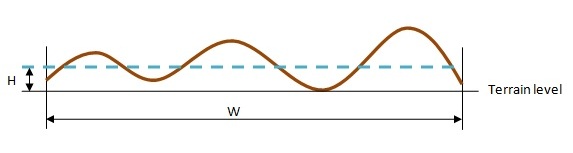MOHID QGIS
From MohidWiki
Contents
Quick Introduction
This User Manual focuses on helping professionals replicate any tasks previously done in the MOHID Graphical User Interface using the QGIS platform.
QGIS is a widely used open source Geographic Information System. If you are not familiar with QGIS, you can find the most recent version for your desired work environment on its official download section, you can also find more details about the platform by consulting its documentation. The instructions written in this manual will be using the 3.16 LTR version, so keep in mind that some interface elements may be outdated by the time you’re consulting this manual.
Creating a QGIS Project
In order to do whichever task you need in the QGIS environment you’ll need to create a new project or open an already existing one.
You can create a project by opening the Project > New Menu. Alternatively, to open an already existing project, simply open Project > Open Menu and choose the one you wish to open.
With a project open, you can now add whichever elements you desire. You can start by opening a simple world map by expanding the XYZ Tiles group and selecting OpenStreetMap in the Browser: