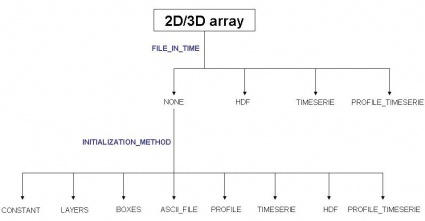Module FillMatrix
From MohidWiki
Contents
Overview
Throughout all MOHID modules, two-dimensional (e.g. water elevation, wave height, wind velocity, bottom roughness length, etc.) and three-dimensional (e.g. temperature, salinity, nitrate concentrations, etc) variables need to be initialized. Also in some simulations these variables have an imposed solution which needs to be read from a file. In order to reduce input data errors, increase programming efficiency and normalize input data files format a generic input data module (ModuleFillMatrix) was designed.
This module has a quite vast set of options to initialize and read 2D and 3D arrays, being these options defined in MOHID input data files. The idea is quite simple, and is based on the fact that each 2D or 3D array to used/computed in MOHID is defined in the input data files in the form of a block.
ModuleFillMatrix works based on a client/server philosophy, where the client module (e.g. ModuleWaterProperties is responsible for property temperature) requests the server module (ModuleFillMatrix) to handle the initialization (or modification) of the array. Thus, the client module sends information to ModuleFillMatrix about the input data file, namely the identification number (ID) of the file and the ID of the block in the file where the options for property X are defined.
Reading solution from a file
The first operation ModuleFillMatrix does is to check whether the array is only to be initialized or if it is to be modified during the simulation from information stored in a file.
This option is given by keyword FILE_IN_TIME.
Time series file
Uses a Time Series file to initialize the property.
FILE_IN_TIME : TIMESERIE FILENAME : ..\..\GeneralData\myTimeSeriesFile.dat DATA_COLUMN : 2 DEFAULTVALUE : 0
HDF file
Reads the solution from an HDF file.
FILE_IN_TIME : HDF FILENAME : ..\..\GeneralData\myHDFfile.dat VGROUP_PATH : /Results MULTIPLYING_FACTOR : 1 HDF_FIELD_NAME : temperature DEFAULTVALUE : 15
Time series profile file
FILE_IN_TIME : PROFILE_TIMESERIE FILENAME : ..\..\GeneralData\myProfileTimeSeriesFile.dat DEFAULTVALUE : 5
Initialization methods
This option is given by keyword INITIALIZATION_METHOD.
Constant
Assumes a constant value to initialize the property.
FILE_IN_TIME : NONE INITIALIZATION_METHOD : CONSTANT DEFAULTVALUE : 20
ASCII Grid Data file
Uses a Grid Data file to initialize the property.
FILE_IN_TIME : NONE INITIALIZATION_METHOD : ASCII_FILE FILENAME : ..\..\GeneralData\myGridDataFile.dat DEFAULTVALUE : 0
Boxes
Uses a Boxes file to initialize the property. The default value is given to every grid point which is not inside any of the defined boxes.
FILE_IN_TIME : NONE INITIALIZATION_METHOD : BOXES FILENAME : ..\..\GeneralData\myBoxesFile.dat BOXES_VALUES : 12.3 15.2 12.7 13.4 14.1 DEFAULTVALUE : 0
Layers
FILE_IN_TIME : NONE INITIALIZATION_METHOD : LAYERS LAYERS_VALUES : 35.4 35.2 36.1 DEFAULTVALUE : 35.5
Profile file
Uses a Profile file to initialize the property.
FILE_IN_TIME : NONE INITIALIZATION_METHOD : PROFILE FILENAME : ..\..\GeneralData\myProfileFile.dat DEFAULTVALUE : 15
Analytical profile
An analytical profile can be given with a linear or a exponential format.
FILE_IN_TIME : NONE INITIALIZATION_METHOD : ANALYTIC_PROFILE DEFAULTVALUE : 20
For a linear profile (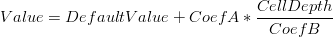 ) define:
) define:
PROFILE_TYPE : LINEAR
For a exponential profile (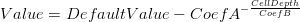 ) define:
) define:
PROFILE_TYPE : EXPONENTIAL
The coefficients can be given by the following keywords:
CoefA : 0.1 CoefB : 4500
HDF file
FILE_IN_TIME : NONE INITIALIZATION_METHOD : HDF VGROUP_PATH : /Results MULTIPLYING_FACTOR : 1 HDF_FIELD_NAME : temperature DEFAULTVALUE : 15
Time series file
Uses a Time Series file to initialize the property.
FILE_IN_TIME : NONE INITIALIZATION_METHOD : TIMESERIE FILENAME : ..\..\GeneralData\myTimeSeriesFile.dat DATA_COLUMN : 2 DEFAULTVALUE : 0
Time series profile file
FILE_IN_TIME : NONE INITIALIZATION_METHOD : PROFILE_TIMESERIE FILENAME : ..\..\GeneralData\myProfileTimeSeriesFile.dat DEFAULTVALUE : 10
Sponge
Creates a matrix of numbers with the size of the domain, constant inside the domain, and varying exponentially near the open-boundary with a width defined by SPONGE_CELLS. Default value of SPONGE_OUT is 1e5 s ~1 day. This value assumes that usually the reference solution has one instant per day. This value should be equal to frequency of the external solution. The default value of SPONGE_CELLS is 10.
FILE_IN_TIME : NONE INITIALIZATION_METHOD : SPONGE DEFAULTVALUE : 1e9 SPONGE_OUT : 1e5 SPONGE_CELLS : 10
If a and b are respectively the SPONGE_OUT and the DEFAULTVALUE values then, if N and i are respectively the SPONGE_CELLS and the distance from the open boundary in unit cells, the sponge algorithm will compute the coefficient C(i) according to the following formula:
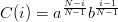 if
if 
 else.
else.
In particular, for i = 1 and for i = N or higher,  and
and  .
.
Important notes
Keyword DEFAULTVALUE has always to be present. This insures that the user must be aware of the initialization option.
Keyword REMAIN_CONSTANT defines whether the property will remain unaltered during the simulation. By default this boolean keyword is FALSE, which means that the model will dynamically compute the property values (e.g. current velocities) or it will read them from a file (e.g. wind speed and direction). If it's TRUE this means that the property values will remain constant throughout the simulation (e.g. constant wind speed and direction in a scenario simulation).
List of properties which are handled by Module FillMatrix
ModuleAtmosphere
All properties of this module are 2D arrays:
- wind modulos
- wind angle
- wind velocity X
- wind velocity Y
- air temperature
- relative humidity
- sun hours
- cloud cover
- irrigation
- precipitation
- solar radiation
- atmospheric pressure
- mean sea level pressure
- Other properties* (like concentrations on precipitation and irrigation)
ModuleAssimilation
All 2D/3D fields which can be used for any type of relaxation scheme or reference solution. This includes the reference fields and the decayment coefficients.
ModuleConsolidation
- porosity (3D)
- stationary porosity (3D)
- rosion critical shear stress( 3D)
ModuleHydrodynamic
- water level(2D)
- velocity U (3D)
- velocity V (3D)
- drag coefficient (3D) - used in when parameterizing obstacles
ModuleInterfaceWaterAir
- latent heat
- sensible heat
- net long wave radiation
- upward long wave radiation
- downward long wave radiation
- evaporation
- “non-solar” flux
- wind shear stress X
- wind shear stress Y
- Surface radiation
- Turbulent kinetic energy
- wind shear velocity
- carbon dioxide flux
- oxygen flux
ModuleInterfaceSedimentWater
- manning coefficient (2D)
- rugosity coefficient (2D)
- “wave” rugosity coefficient (2D)
- Erosion critical shear stress (2D)
- Deposition critical shear stress (2D)
- Erosion reference rate (2D)
- Diffusion coefficient (2D)
- Consolidation rate (2D)
- Other properties* (2D)
ModuleSand
- D35
- D50
- D90
- bed rock
- sand classes diameter
- sand classes percentage
ModuleSedimentProperties
- Other properties*
- Partition fraction
- Partition rate
- Sediment dry density
- Turbulent horizontal diffusion coefficient
- Turbulent vertical diffusion coefficient
ModuleTurbulence
- horizontal viscosity
- vertical viscosity
ModuleWaterProperties
- sigma-T (density)
- specific heat
- filtration rate
- other properties*
ModuleWaves
- wave height
- wave period
- wave direction
- radiation stress X
- radiation stress Y
ModuleBasin
All properties of this module are 2D arrays:
- reference evapotranspiration
ModuleVegetation
All properties of this module are 2D arrays:
- leaf area index
- potential leaf area index
- crop coefficient
- root depth
- specific leaf storage
Links
Read the FillMatrix Module manual