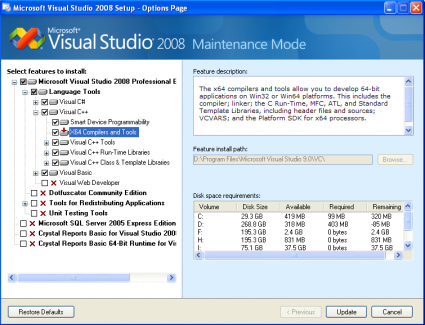Compiling with IFC 11
From MohidWiki
Please follow these instructions step by step and until the end:
Contents
Creating a new project
- Make sure you have installed in your computer Microsoft Visual Studio 2008 and Intel Fortran Compiler 11.0. If you don’t have both installed, please install them.
- Make sure you have downloaded the last version of the code and solutions from codeplex (http://mohid.codeplex.com) for example via tortoise software.
- Your folder structure will look like this after the download:
- Open Microsoft Visual Studio 2008.
- Open the solution from the CODEPLEX structure above under folder > Solutions > VisualStudio2008_IntelFortran11
- All the setting are already done.
Build Solution
- Select "Build...Build Solution"
Build Solution in x64
- Install the x64 Compiler tools from the Visual Studio 2008 dvd.
Optional compilation settings
- To perform optional compilation, just add the compilation pre-processor keywords in "Properties...Fortran...PreProcessor", in the "Preprocessor Definitions" text box.
Exclude modules
Some modules can be completely excluded from compilation. If your simulations do not use these modules you can use this pre-processor keywords.
_LAGRANGIAN_ excludes Modules Lagrangian + Jet + Oil _AIR_ excludes Modules InterfaceWaterAir + Atmosphere _WAVES_ excludes Module Waves _SEDIMENT_ excludes Modules SedimentProperties + Consolidation
Other options
Other keywords can also be used.
_USE_MPI includes MPI code _SHORT_LINE_LENGTH sets line_length = 64 (default line_length is 256) _LONG_LINE_LENGTH sets line_length = 1024(default line_length is 256) _GUI_ includes GUI code