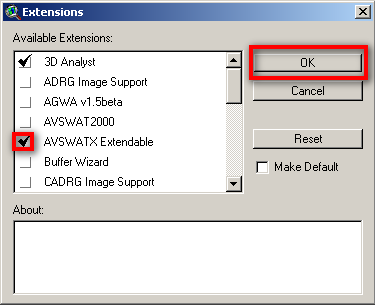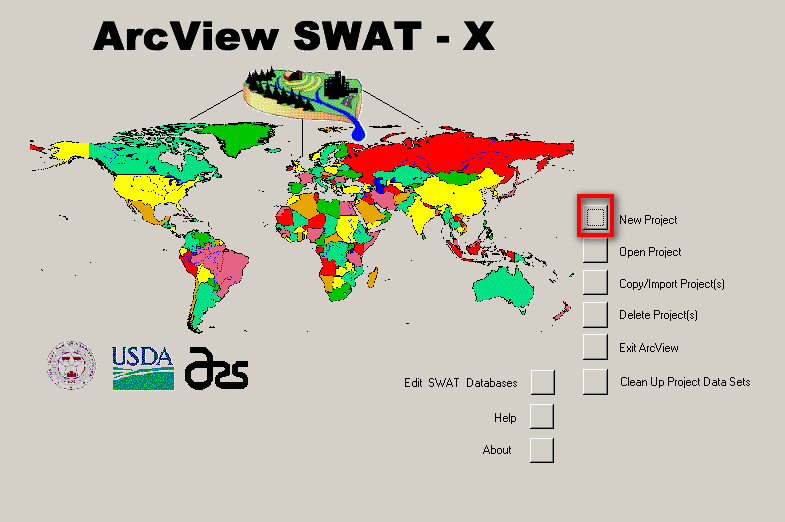Difference between revisions of "Run SWAT Model"
From MohidWiki
Davidbrito (talk | contribs) |
Davidbrito (talk | contribs) |
||
| Line 1: | Line 1: | ||
| − | + | ==Start The Project== | |
| − | + | Run ArcView | |
| − | + | If a Window appears "Welcome to ArcView GIS" askint to create a new view, clicl "Cancel" | |
| − | + | Go to menu "File"->"Extensions" | |
| + | Click on the check box "AVSWATX extendable" and '''NEVER click the check box "Make Default"''' | ||
[[Image:Swat_ArcViewExtension.png|425px|thumb|center|ArcView SWAT extension]] | [[Image:Swat_ArcViewExtension.png|425px|thumb|center|ArcView SWAT extension]] | ||
| − | + | A new Window appears - SWAT interface. Click on the box to create a new project | |
[[Image:Swat_NewProject.png|800px|thumb|center|ArcView SWAT extension]] | [[Image:Swat_NewProject.png|800px|thumb|center|ArcView SWAT extension]] | ||
Revision as of 14:34, 17 September 2009
Start The Project
Run ArcView If a Window appears "Welcome to ArcView GIS" askint to create a new view, clicl "Cancel" Go to menu "File"->"Extensions" Click on the check box "AVSWATX extendable" and NEVER click the check box "Make Default"
A new Window appears - SWAT interface. Click on the box to create a new project