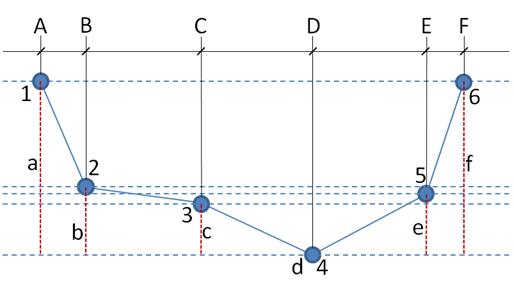Module DrainageNetwork
From MohidWiki
Contents
Overview
This module can be used by two models: MOHID Land, and MOHID River Network. Like other modules, it has a specific input file, called DrainageNetwork_X.dat, where X is the simulation number. The following tables describe the keywords that can be used, their data type, and the default values (in case of omission).
DrainageNetwork_X.dat Keywords
General
Keyword : Data Type Default !Comment NETWORK_FILE : char - !Path to drainage network file CHECK_NODES : 0/1 [1] !Ckeck nodes consistency CHECK_REACHES : 0/1 [1] !Check reaches consistency GLOBAL_MANNING : real - !Rugosity in Channels GEO_CONVERSATION_FACTOR : real [1.] !Lat to Meters rough estimation
Stabilization
Keyword : Data Type Default !Comment STABILIZE : 0/1 [0] !Restart time iteration if high volume gradients STABILIZE_FACTOR : real [0.1] !max gradient in time steps as fraction of old volume MAX_ITERATIONS : int [100] !Max iterations for stabilized check DT_FACTOR : real [0.8] !Factor for DT Prediction MAX_DT_FLOOD : real [10.0] !Max DT if channel water level exceeds full bank
Hydrodynamic
Keyword : Data Type Default !Comment HYDRODYNAMIC_APROX : int [1] !1 - KinematicWave, 2 - DiffusionWave, 3 - DynamicWave NUMERICAL_SCHEME : int [0] !0 - ExplicitScheme, 1 - ImplicitScheme MASS_ERR : real(8) [0.001] !Max error in mass conservation MIN_WATER_DEPTH : real [0.001] !Min water depth in nodes (For h < MIN_WATER_DEPTH water stops flowing) INITIAL_WATER_DEPTH : real [0.0] !Initial water depth MINIMUM_SLOPE : real [0.0] !Minimum Slope for Kinematic Wave
Downstream Boundary
Keyword : Data Type Default !Comment DOWNSTREAM_BOUNDARY : int [1] !0 - Dam, 1 - ZDG, 2 - CD, 3 - ImposedWaterDepth, 3 - ImposedVelocity DEFAULTVALUE : real - !Default value at downstream boundary FILE_IN_TIME : char [NONE] !If DOWNSTREAM_BOUNDARY = ImposedWaterDepth, this can be NONE or TIMESERIE FILENAME : char - !If FILE_IN_TIME = TIMESERIE, this is the name of timeserie file for the downstream boundary DATA_COLUMN : int - !Number of column with data in FILE_IN_TIME
Output
Output is given for all nodes in HDF5 format, and also as time series for the specified nodes in TIME_SERIE_LOCATION file. These nodes are identified by their IDS (see Network file) and have to be inside the block <BeginNodeTimeSerie> / <EndNodeTimeSerie>.
Keyword : Data Type Default !Comment
OUTPUT_TIME : int int... [-] !time interval between outputs for all nodes, in HDF5 format.
TIME_SERIE_LOCATION : char - !Path to time serie file with the specified nodes (can be this file)
MAX_BUFFER_SIZE : 1000
COMPUTE_RESIDUAL : 1
DT_OUTPUT_TIME : 1200
TIME_SERIE_BY_NODES : 0/1 [0] !Keyword to see if the user wants the time series to be written by nodes, i.e.,
!One file per node, with all variables in the headers list
!if FALSE, its one file per variable with nodes in the headers.
channel water depth - height (m) from bottom channel to surface water in the selected nodes.
channel water level - altitude (m) of surface water in the selected nodes.
channel flow - flow (m3/s) in the selected nodes/reaches.
flow to channels - flow (m3/s) from runoff to river in the selected nodes.
GW flow to channels - flow (m3/s) from groundwater to river in the selected nodes.
each property transported will have an output with its concentration (mg/L) in the selected nodes. If property is particulated aslso will have a series named Bottom_[PropertyName] (kg/m2).
Check Mohid Land Heights and Levels to understand the difference between level and height results
Processes
Keyword : Data Type Default !Comment MIN_WATER_DEPTH_PROCESS : real [0.01] !Water Quality Process / Surface Fluxes shutdown DISCHARGES : 0/1 [0] !Use module discharges (WWTP, etc) TRANSMISSION_LOSSES : 0/1 [0] !If user wants to use transmission losses HYDRAULIC_CONDUCTIVITY : real - !Hydraulic Conductivity to calculate transmission losses REMOVE_OVERTOP : 0/1 [0] !Removes Water if channels are overtoped AERATION_METHOD : int [-] !1 - PoolAndRifle, 2 - ChannelControled_ T90_DECAY_MODEL : 0 [1] !0 - Constant, 1 - Canteras, 2 - Chapra T90 : real [7200.] !if T90_DECAY_MODEL = Constant SHADING_FACTOR : real [1.] !0-1 fraction of riparian shading FRACTION_SEDIMENT : 0/1 [0] GLOBAL_TOXICITY : char ['SUM'] !Global Toxicity Computation Method : SUM,MAX,RISKRATIO
Properties
Each property keywords must be inside a block <beginproperty>/<endproperty>.
Keyword : Data Type Default !Comment <beginproperty> NAME : char [-] !Property name, must be on of Properties_names UNITS : char [-] !usually mg/L (see IS_COEF) IS_COEF : real [1.e-3] !Conversion factor to the International System DESCRIPTION : char [-] !Property description DEFAULT_VALUE : real [0.0] !Property initial concentration MIN_VALUE : real [0.0] !Property minimum concentration OVERLAND_CONCENTRATION : real [0.0] !Concentration discharged from overland GROUNDWATER_CONCENTRATION : real [0.0] !Concentration discharged from ground water DIFFUSEWATER_CONCENTRATION : real [0.0] ADVECTION_DIFUSION : 0/1 [1] !1 - want to transport property; 0 - no transport ADVECTION_SCHEME : int [1] !1 - UpwindOrder1 (currently no more options) DIFFUSION_SCHEME : int [5] !5 - CentralDiff (currently no more options) DIFFUSIVITY : real [1e-8] !Molecular diffusivity of property in m2/s DISCHARGES : 0/1 [0] !1 - property is discharged; 0 - no discharges TOXICITY : 0/1 [0] !1 - property has an associated toxicity TOX_EVOLUTION : int [1] !1 - Saturation, 2 - Linear, 3 - RiskRatio EC50 : real [0.5] !If TOX_EVOLUTION = Saturation or RiskRatio, !EC50 is the concentration that causes 50% of effect (Tox = 0.5) !in fraction of initial concentration units [%] SLOPE : real [1.0] !If TOX_EVOLUTION = Linear DECAY : 0/1 [0] !1- want to use bacterial decay model. 0 - no use. Must have DISCHARGES = 1 and atmosphere. SURFACE_FLUXES : 0/1 [0] !Property has surface fluxes (e.g. evaporation). Needs atmosphere. BOTTOM_FLUXES : 0/1 [0] !Property has bottom fluxes. Must be particulate. BOTTOM_CONC : real [0.0] !Bottom Initial Concentration BOTTOM_MIN_CONC : real [0.0] !Bottom Minimum Concentration EROSION : 0/1 [1] !Compute erosion fluxes CRIT_SS_EROSION : real [0.2] !Critical Erosion Shear Stress [Pa] EROSION_COEF : real [5.0E-4] !Erosion Coefficient [kg m-2 s-1] DEPOSITION : 0/1 [1] !Compute deposition fluxes CRIT_SS_DEPOSITION : real [0.1] !Critical Deposition Shear Stress [Pa] CHS : real [4.0] !Hindered settling [kg m-3] - See Module_FreeVerticalMovement. WS_TYPE : int [1] !Settling type: WSConstant = 1, SPMFunction = 2 WS_VALUE : real [0.0001] !Constant settling velocity [m s-1] KL : real [0.1] !See Module_FreeVerticalMovement. KL1 : real [0.1] !See Module_FreeVerticalMovement. ML : real [4.62] !See Module_FreeVerticalMovement. M : real [1.0] !See Module_FreeVerticalMovement. WATER_QUALITY : 0/1 [0] !1 - use Water Quality Model for property transformation; 0 - no use BENTHOS : 0/1 [0] !1 - use Benthos Model for property transformation; 0 - no use CEQUALW2 : 0/1 [0] !1 - use CEQUALW2 Model for property transformation; 0 - no use LIFE : 0/1 [0] !1 - use Life Model for property transformation; 0 - no use EXTINCTION_PARAMETER : real [1.0] !LIGHT EXTINCTION COEFFICIENT TIME_SERIE : 0/1 [0] !Output this property in time series files. OUTPUT_NAME : char [NAME] !Can be NAME or DESCRIPTION. COMPUTE_LOAD : 0/1 [0] !Output concentration (in UNITS) x Flow [m3 s-1] SUMTOTALCONC : 0/1 [0] 0 !Checks if user wants to calculate total Concentration (Column + Bottom). <endproperty>
Toxicity Model
- The formulation is to associate an eco-toxiciy value to the property (From project ECORIVER 2002).
- Every toxic property must be discharged.
- Its concentration in the river network is set to 0.0.
- Discharge concentration must be equal to 1, because we are measuring the dilution D = 1 - C_new / C_ini
- The variable property%toxicity%concentration represents C/c_ini so it starts by being 1.
- This is not even close to a final version. For more details, or sugestions/corrections, contact MARETEC (Rosa Trancoso).
- EC50 - Concentration that causes 50% of effect (Tox = 0.5)
Network file
The Network file specified in NETWORK_FILE keyword has two types of blocks:
- <BeginNode>/ <EndNode>
- <BeginReach>/<EndReach>
Keywords
<BeginNode>
ID : int - !Node ID number
COORDINATES : real real - !Node coordinates
GRID_I : int - !I position of node, if grid
GRID_J : int - !J position of node, if grid
TERRAIN_LEVEL : real - !Bottom level of cross section
MANNING_CHANNEL : real GLOBAL_MANNING !Node rugosity
WATER_DEPTH : real INITIAL_WATER_DEPTH !Node initial water depth
CROSS_SECTION_TYPE : int [1] !1 - Trapezoidal, 2 - TrapezoidalFlood, 3 - Tabular
1 - Trapezoidal, 2 - TrapezoidalFlood
BOTTOM_WIDTH : real - !Bottom width of cross section
TOP_WIDTH : real - !Top width of cross section
HEIGHT : real - !Max height of cross section
2 - TrapezoidalFlood
MIDDLE_WIDTH : real - !Middle width of cross section
MIDDLE_HEIGHT : real - !Middle height of cross section
3 - Tabular
N_STATIONS : integer - !number os stations that define the cross section
STATION : real real ... - !station values
ELEVATION/LEVEL : real real ... - !elevation values
<EndNode>
<BeginReach>
ID : int - !Reach ID Number
DOWNSTREAM_NODE : int - !Downstream node ID
UPSTREAM_NODE : int - !Upstream node ID
<EndReach>
Creating a Network file
- Obtain a drainage network with MOHID GIS in Delineate Basins
- Alternatively obtain a drainage network with program BasinDelimiter (from SourceSafe) with a basin.dat file such as:
TOPOGRAPHIC_FILE : ..\..\GeneralData\DTM\MDT200mSD.dat TRESHOLD_AREA : 100000 DELINEATE_BASIN : 1 OUTLET_I : 1 OUTLET_J : 44 WRITE_REACHES : 1 REACHES_FILE : ..\..\GeneralData\DrainageNetwork\DrainageNetwork.dnt
- Define the cross sections for each node (see MOHID GIS).
- Warning 1: Remember to select "Save All" in MOHID GIS to update the file.
- Warning 2: Currently, this program writes a BOTTOM_LEVEL keyword for each node instead of the keyword TERRAIN_LEVEL needed by the Drainage Network module. BOTTOM_LEVEL was replaced by TERRAIN_LEVEL in the latest version of this module because of the introduction of the tabular (irregular) cross-section type, generalizing the formulation of cross-sections. The pre-processor tool is not yet adapted. Nevertheless, for regular cross-sections, TERRAIN LEVEL = BOTTOM_LEVEL + HEIGHT. It can be changed manually or with this perl script [1].
Irregular Cross Section
It's possible to create an irregular cross section setting the CROSS_SECTION_TYPE to 3 (Tabular). The N_STATIONS is the number of "points" that will be used. A minimun of 3 points is needed, to make a triangular cross section. The STATION keyword is where you put the horizontal distance of the point to the origin point. The ELEVATION/LEVEL is where you put the vertical distances. The first and the last point must be at the same elevation (same values). The LEVEL is currently the distance from the bottom of the channel to the point.
Observe the irregular cross section image below:
The numbers represent each point, the upper case letters represent the horizontal pointers position and the lower case letters represent the pointers level (red dashed lines).
If the horizontal distances are like this:
A - B = 1.0 m
B - C = 2.5 m
C - D = 2.2 m
D - E = 2.5 m
E - F = 0.8 m
And if the LEVELS are:
a = 3.0 m
b = 1.3 m
c = 1.0 m
d = 0.0 m
e = 1.2 m
f = 3.0 m
The cross section of a node can be represented like this:
<BeginNode>
...
CROSS_SECTION_TYPE : 3
N_STATIONS : 6
STATION : 0.0 1.0 3.5 5.7 8.2 9.0
LEVEL : 3.0 1.3 1.0 0.0 1.2 3.0
<EndNode>
Note that the STATION distances are always relative to the origen, so, the distance from point C to A is the sum of the A-B and B-C distances and so on.