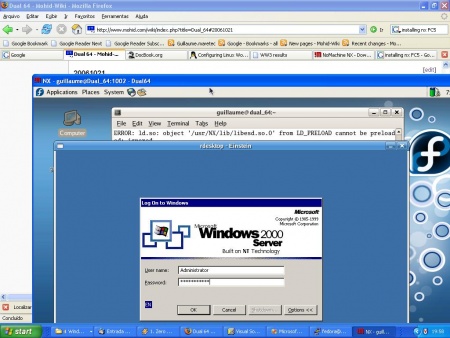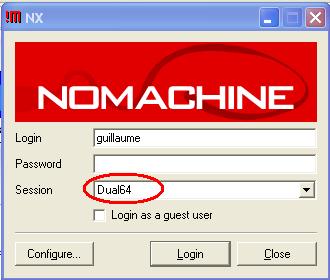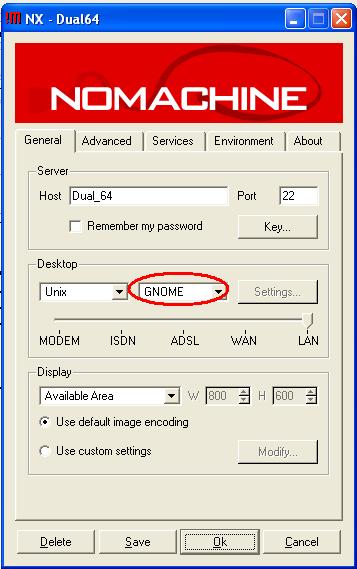Freenx
From MohidWiki
Freenx allows remote desktop services. It is ultra-fast. The comercial version is Nx nomachine.
Contents
Installation on linux
Basically follow this tutorial.
> yum install freenx
Then copy the client key from /etc/nxserver to the client computer (with scp). Then while configuring the nx client, remember to import the client key.
Installation on Windows
Run this windows installer:
- Install the nx windows client,
Accessing Dual_64
From the windows start panel:
Start->NX client for windows->NX client for windows
Type Dual_64 on session and type your login for the Dual_64 workstation. If you don't have a login then you need to create one for you. Call the Dual_64 workstation administrator for that.
Then click on Configure and choose the GNOME desktop. Save the configuration, login and you're on!
NOTE: IF ERROR OCCURS, THEN REPLACE HOSTNAME DUAL_64 WITH 192.168.23.151.
NOTE: The free version of the nx server only allows 2 users and 2 concurrent connections! Currently the 2 users are fedora and guillaume.
Accessing data.mohid.com
From the windows start panel:
Start->NX client for windows->NX client for windows
Type data.mohid.com on session and type your login for the data.mohid.com workstation. If you don't have a login then you need to create one for you. Call the data.mohid.com workstation administrator for that. Then click on Configure, import the key and choose the GNOME desktop. Finally on advanced, select the SSL secure connection. Save the configuration, login and you're on!
NOTE: IF ERROR OCCURS, THEN REPLACE HOSTNAME data.mohid.com WITH 192.168.20.222.