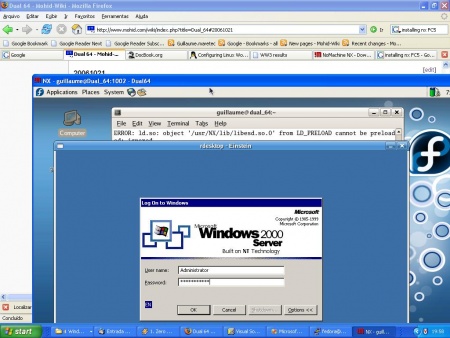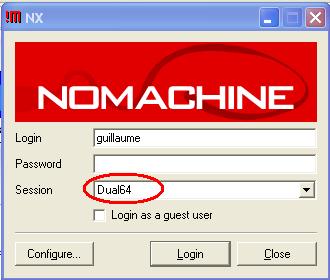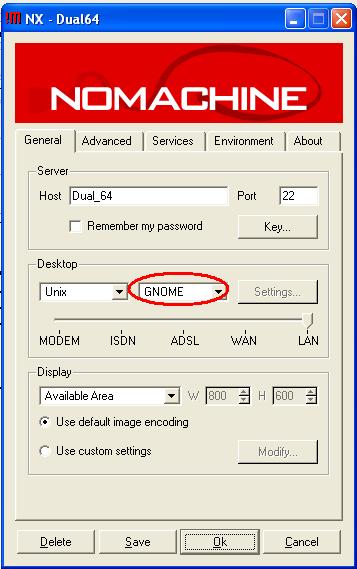Nx nomachine
From MohidWiki
Nx allows remote desktop services. It is ultra-fast. The opensource version is freenx.
Contents
Installation on linux
Install these rpm packages following the sequence:
- Install the nx linux client,
- Install the nx node client,
- Install the nx linux server.
Installation on Windows
Run this windows installer:
- Install the nx windows client,
Accessing Dual_64
From the windows start panel:
Start->NX client for windows->NX client for windows
Type Dual_64 on session and type your login for the Dual_64 workstation. If you don't have a login then you need to create one for you. Call the Dual_64 workstation administrator for that.
Then click on Configure and choose the GNOME desktop. Save the configuration, login and you're on!
NOTE: IF ERROR OCCURS, THEN REPLACE HOSTNAME DUAL_64 WITH 192.168.23.151.
NOTE: The free version of the nx server only allows 2 users and 2 concurrent connections! Currently the 2 users are fedora and guillaume.